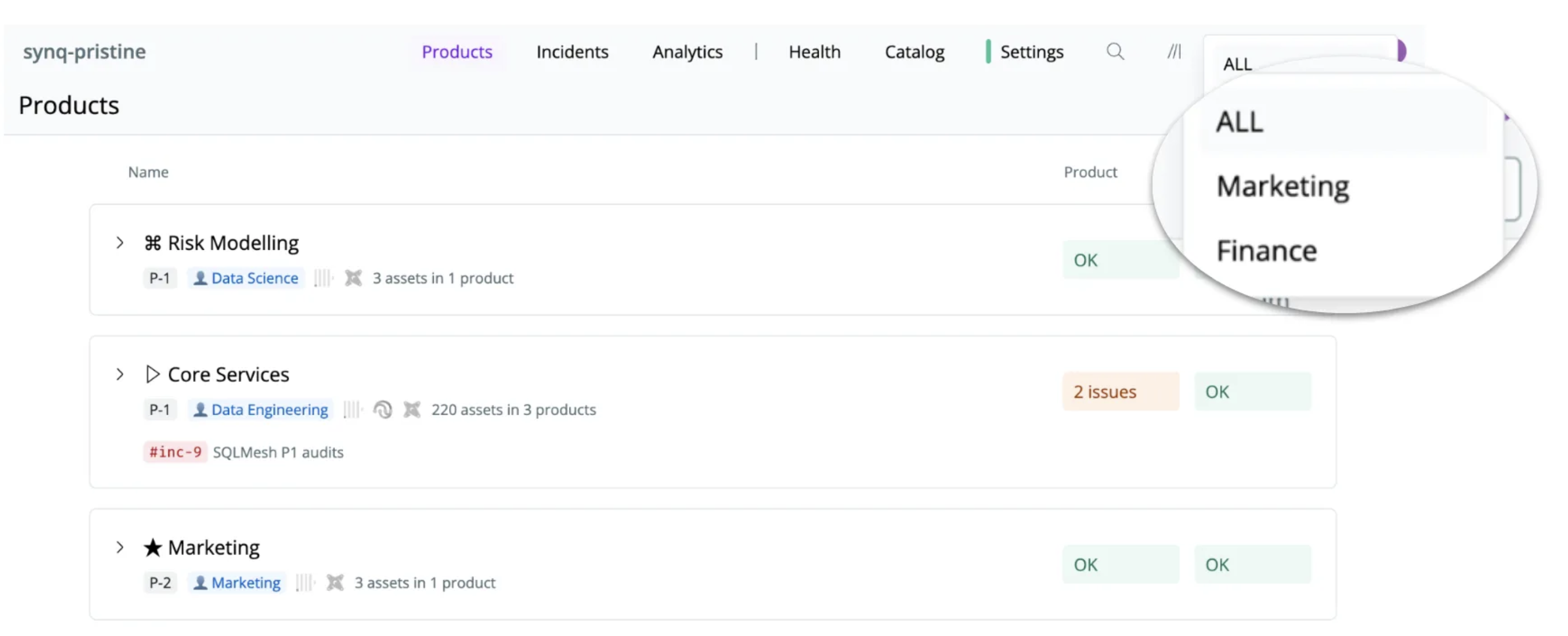
Setting up a Domain
-
Navigate to
Settings→Domainsand clickCreate -
Give your Domain a name and a description
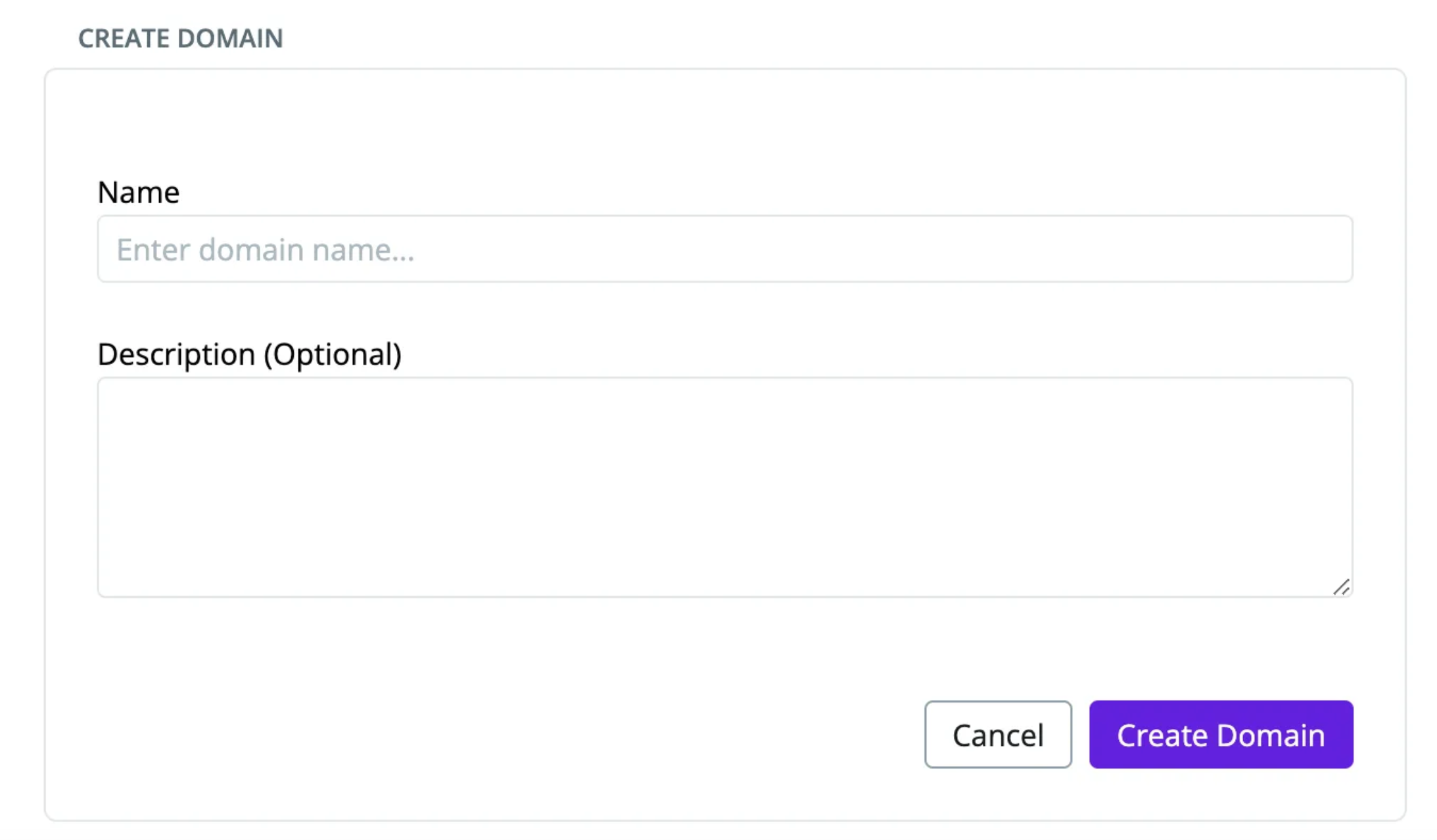
-
Click the newly created domain and select data assets that belong to the domain. This can be Data Products or individual data assets
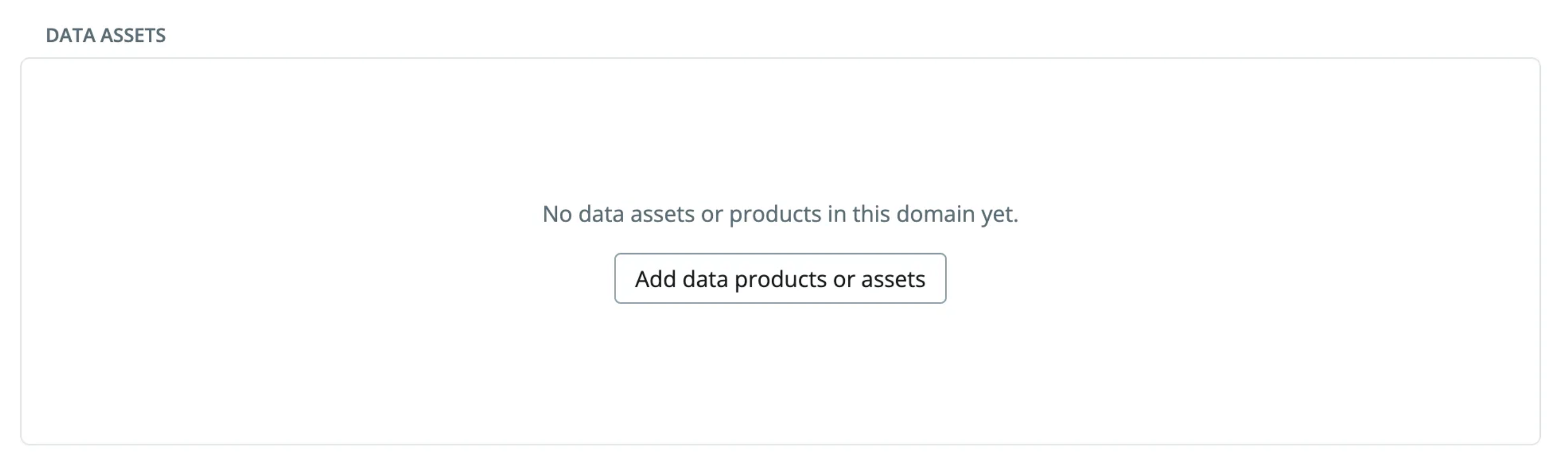
-
Add members to the domain by clicking
Add Member. These members will belong to the domain and be able to see all the data assets you selected above. The member must exist in the SYNQ workspace for you to be able to add it.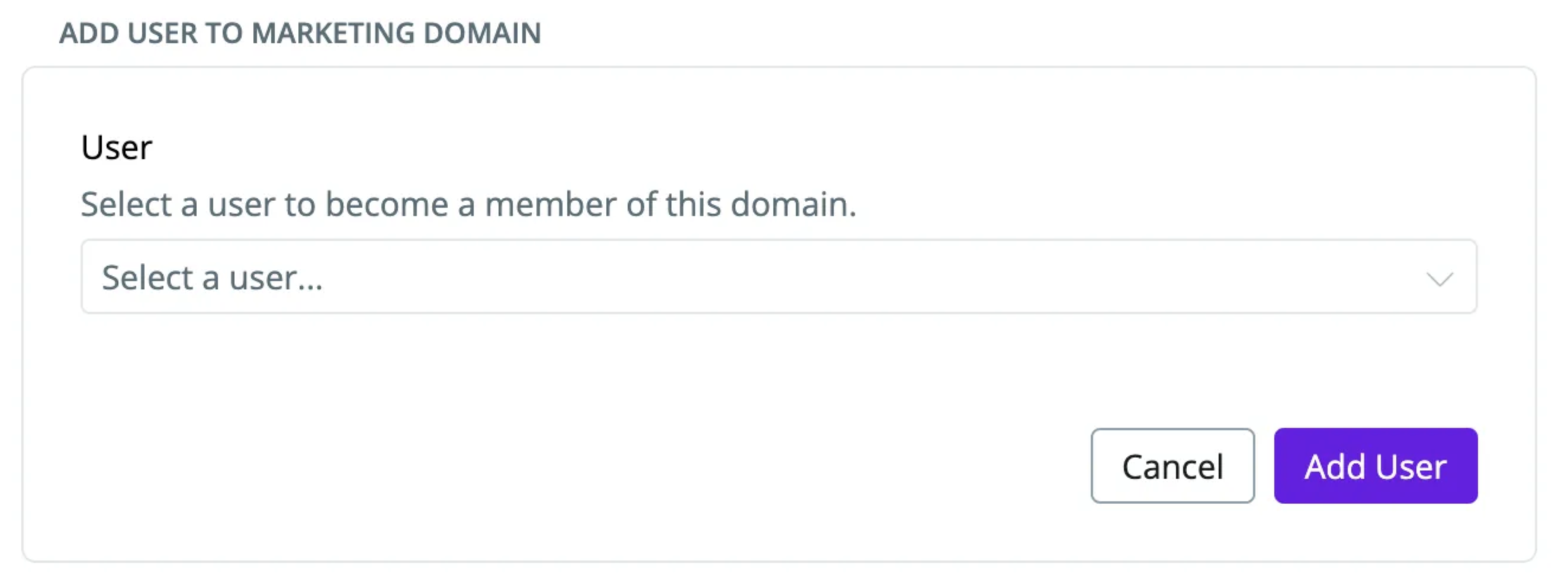
Working with subdomains
Subdomains are helpful if you have larger domains (e.g., Marketing) with clearly distinguishable areas (e.g., performance marketing, brand marketing). To set up one or more subdomains:- Navigate to a domain
- Click
Add sub-domain - Name your subdomain, and select relevant assets and members.
Member roles in domains
- Admin users can toggle between all domains, as well as see data across domains using the default
ALLdomain selector. - All other user roles will only see data for domains they belong to. Read more about SYNQ user roles. In cases where no domain has been set, all users will be able to see all data