- All assets—owns all assets. Use this to, e.g., create a
data teamowner and be notified of issues on any assets to your main alerting Slack channel. - Custom query—use this to select specific assets you want to be notified about using the SYNQ browser or advanced filters. This is useful for setting up alerts for specific parts of your stack such as data assets in a specific database schema
- Data product—use this to be notified on issues on or upstream of a data product. This is helpful for owners of data products to be aware of issues that may impact them.
Setting up an alert for a new owner
- Follow the steps to create a new owner and set up alerts following the step-by-step wizard: Creating an owner
Editing alerts for an existing owner
-
Navigate to
Ownersand click on the owner you want to modify -
Click
Edit ownerto modify the owner name, Slack handle(s), Slack channel, or email address(es)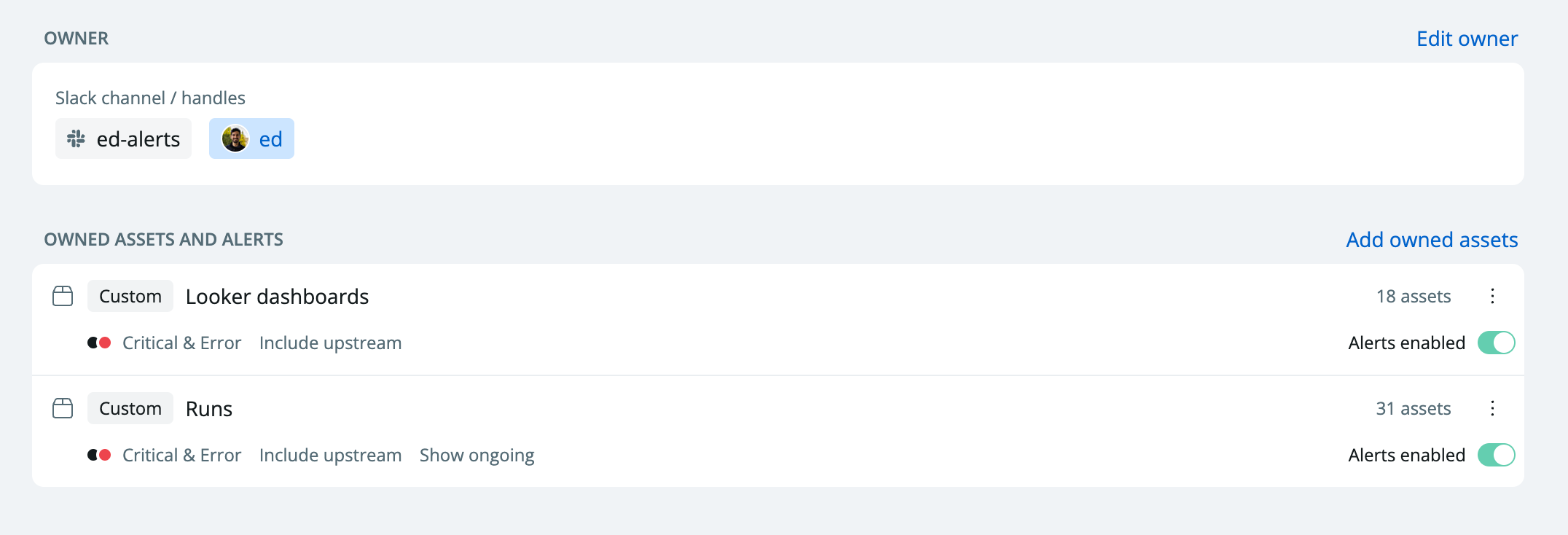
-
To add additional assets to the owner, click
Add owned assets -
To modify existing assets or alerts, click the three dots and select
Edit definitionsto edit the asset selection orEdit alertsto edit the alert configuration.
Configuring an alert
Alerts in SYNQ are highly configurable, so they can be set up to fit your needs.-
When creating an alert for an owner or editing an existing alert, you’re presented with the following settings.
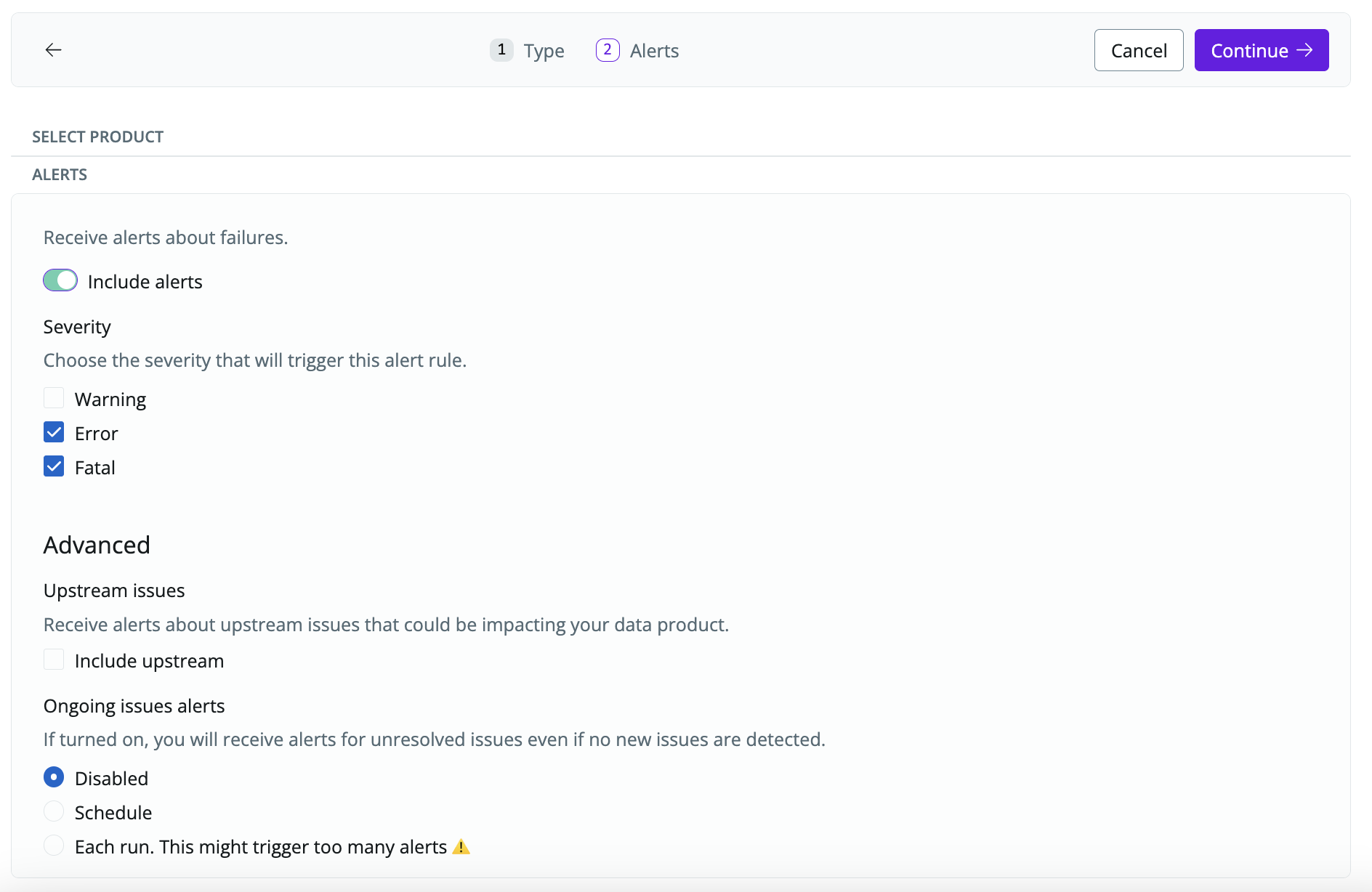
- Severity—choose which type of issues alerts will include (e.g., select
Warningto be notified of warn-level test issues from dbt, SQLMesh, or Coalesce Transform) - Upstream issues—check if you want to receive alerts about upstream issues that could be impacting your data product
- Ongoing issues—get notified about ongoing issues to ensure they get resolved (will result in more alerts). You can set a schedule to only get reminded once per day