Supported sources
Column-level lineage is supported in all SYNQ supported data-warehouses and relational databases. In addition to that it also works down to Looker and Tableau.Visibility into issues
There are two possible when column-level lineage might not be accurate and we clearly indicate that.Parsing of SQL failed
In case our parser is unable to understand the SQL query, we indicate that both on theCode & Changes of an asset and on the lineage graph.
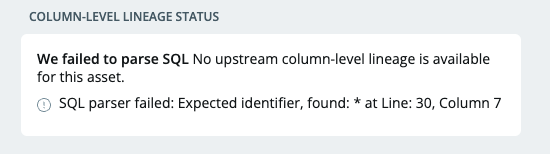
Extraction of dependencies failed
In case when SQL contains edge case constructs, we might not correctly resolve how data in the columns flows. To prevent such issues, we do post-validation of our SQL understanding and expose those validation results both inCode & Changes tab of an asset and on the lineage graph.
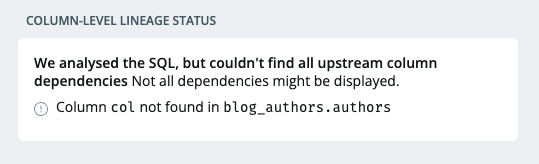
Limitations
We do our best to improve support for all different syntaxes and constructs available in different SQL dialects. If any feature needed is not supported please report that to us.BigQuery STRUCT literal lineage
We track lineage of individual STRUCT fields and RECORD column itself, so lineage will work when using them in CTEs and record simplified lineage as part of single SQL. When going from one asset to another we expose only information about columns and not the RECORD fields.
Consider this example:
d to column c1 in prj.ds.tbl.
When we have two assets, one defined as
r depends on both c1 and c2. We might consider changing that behaviour later.