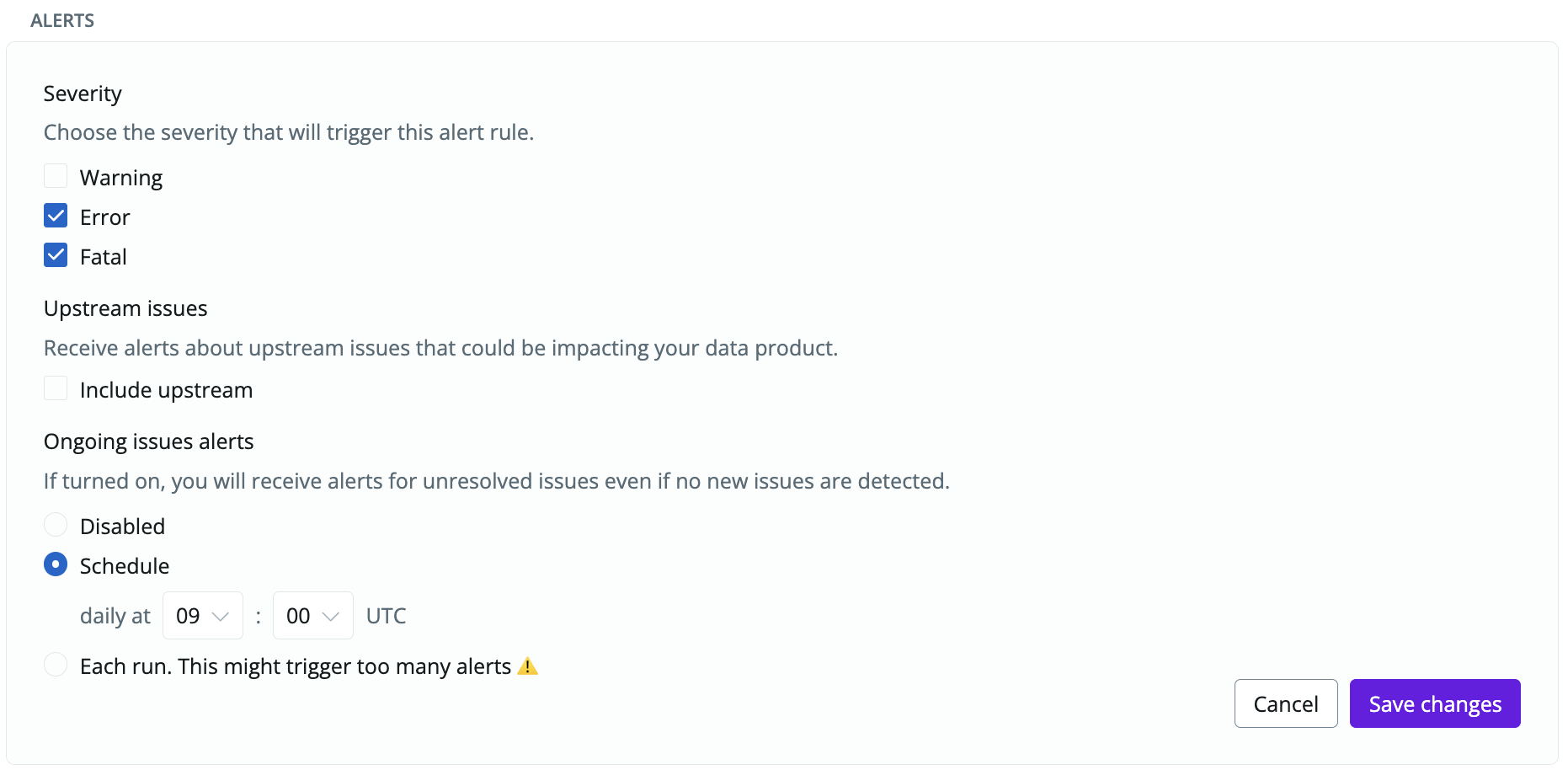Create an owner
- Navigate to
OwnersandCreate an owner - Name the owner (e.g.,
product analytics)
Link ownership with Slack
Linking an owner to Slack enables you to send notifications to a dedicated Slack channel and tag the relevant owner(s) in Slack based on their Slack handle.- Click
@Add Slack- If it’s your first time setting up Slack in SYNQ, click
Connect to Slackto give SYNQ the necessary permissions. See more in Slack integration
- If it’s your first time setting up Slack in SYNQ, click
- Select a Slack channel from the drop-down list to send SYNQ notifications.
- Select one or multiple Slack user handles or Slack user groups to be notified of issues on assets owned by them (optional).
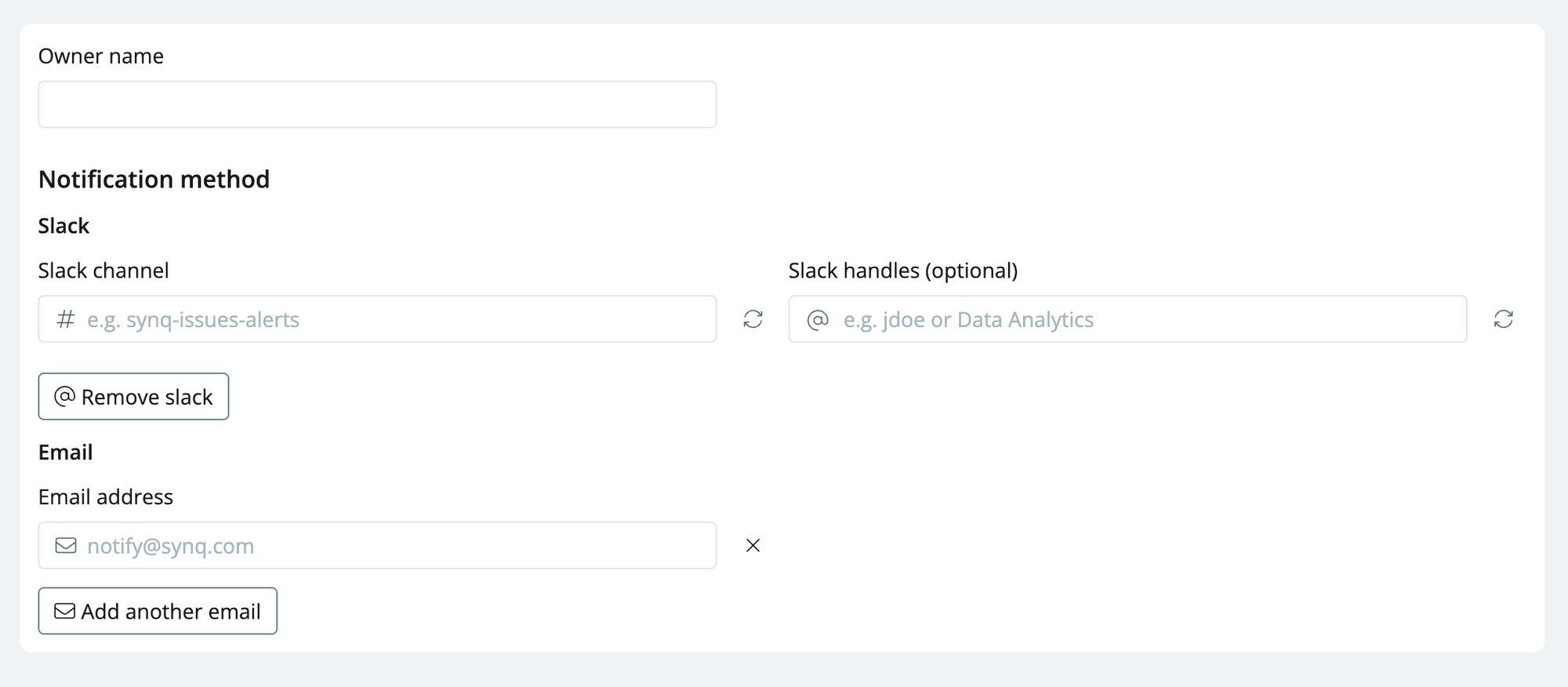
Link ownership with email
Linking an owner with one or multiple email addresses lets you notify the relevant owner(s) via email.- Click
Add Emailto link an owner to an email address. - Click
Add Another emailto link an owner to another email address (optional).
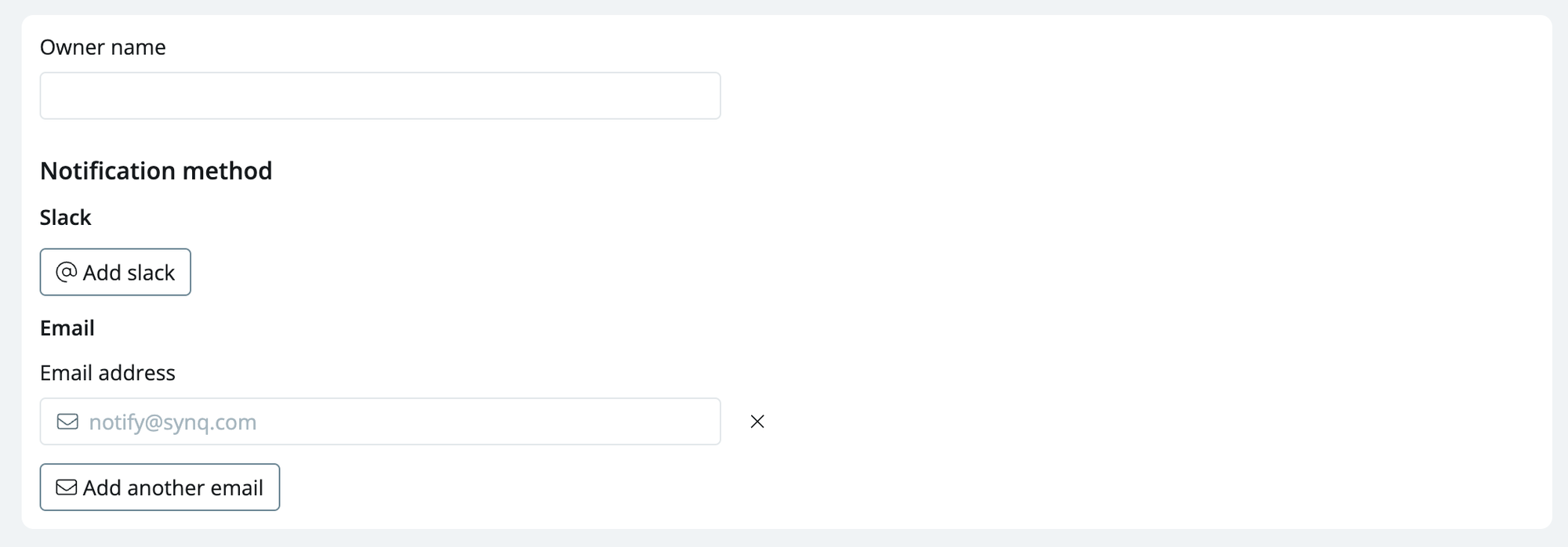
Add assets to an owner
SYNQ supports three ways to assign assets to an owner. (1) Data product, (2) Custom query, and (3) All assets.- Click
Add owned assetsand select one of the three options to add assets to the owner.- Data product—use this to attach an existing data product to the owner
- Custom query—use this to specify assets using the SYNQ browser, or one of the other filter options
- All assets—use this if you want to be notified of any issue in your workspace (e.g. if the owner is
data team)
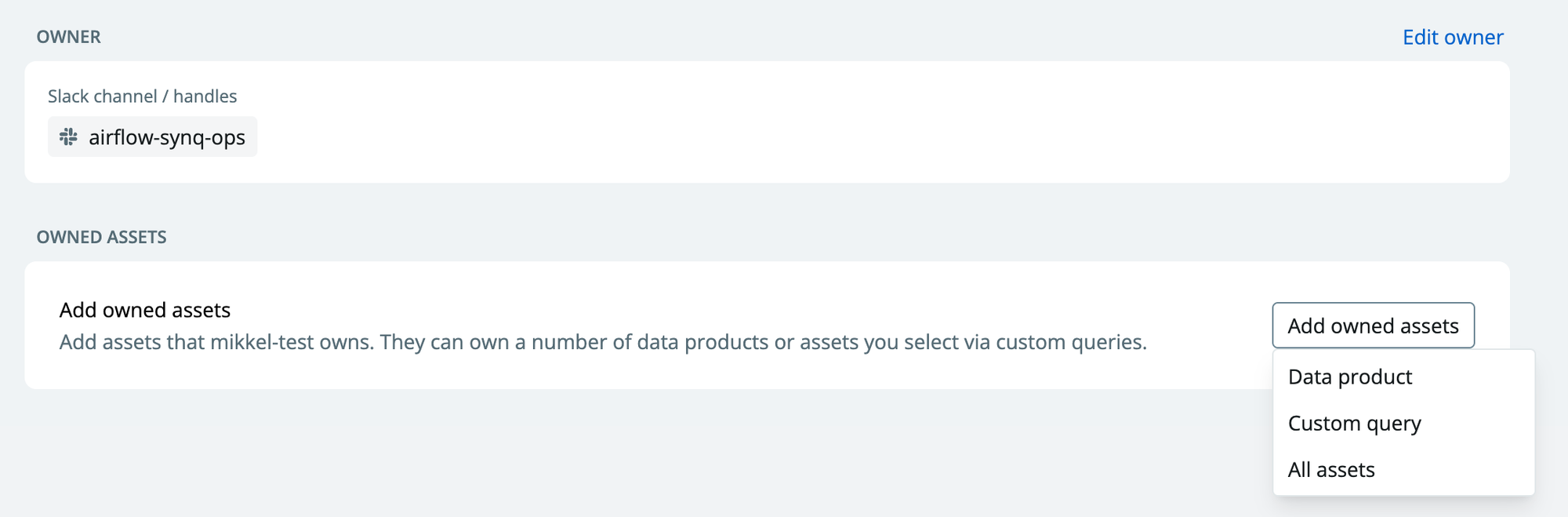
Set alerts for an owner (optional)
By setting alerts on an owner, the owner will automatically be notified in the specified Slack channel or email address(es) you specified- To enable alerts for the assets you selected for the owner, toggle
Setup alerts - Set the options based on your preference and click
continueto set up the owner