This guide will walk you through how to set up SYNQ integration with Looker. We connect to Looker via API (to fetch the structure of your Looker objects) and via git (to fetch lookML) models. As a result, we can create a complete picture of your Looker setup and connect it to your data warehouse and transformation models (dbt, SQLMesh, Coalesce Transform).To finish this guide, you’ll need the following:
→ Admin permissions for Looker
→ Access to GitHub or GitLab
→ Admin Access to your Looker repository (only repo admins can add deploy keys)⏱️ Estimated time to finish: 15 minutes.
→ Admin permissions for Looker
→ Access to GitHub or GitLab
→ Admin Access to your Looker repository (only repo admins can add deploy keys)⏱️ Estimated time to finish: 15 minutes.
Integration
The optimal way to setup is an API key with admin role permissions, which would give SYNQ the necessary permissions to fetch all observability data to reconstruct end-to-end lineage of your Looker objects. In case you are limited by security policies to provide Admin-level access, we also offer an admin-less integration using a CLI tool. Reach out to us in our shared Slack channel to set this up.Setup guide
Follow the Looker access and LookML access guides below to set up the Looker integration.Looker access
To process your Looker data, we need access to your Looker instance. SYNQ connects to Looker withclientId and clientSecret, which is bound to a user with Admin permissions.
- Go to
Admin > Usersand create a new user withAdd User- Use
synq@<your-domain>.comas email address - Disable
Send setup emailsand Save - Give the user the
Adminrole
- Use
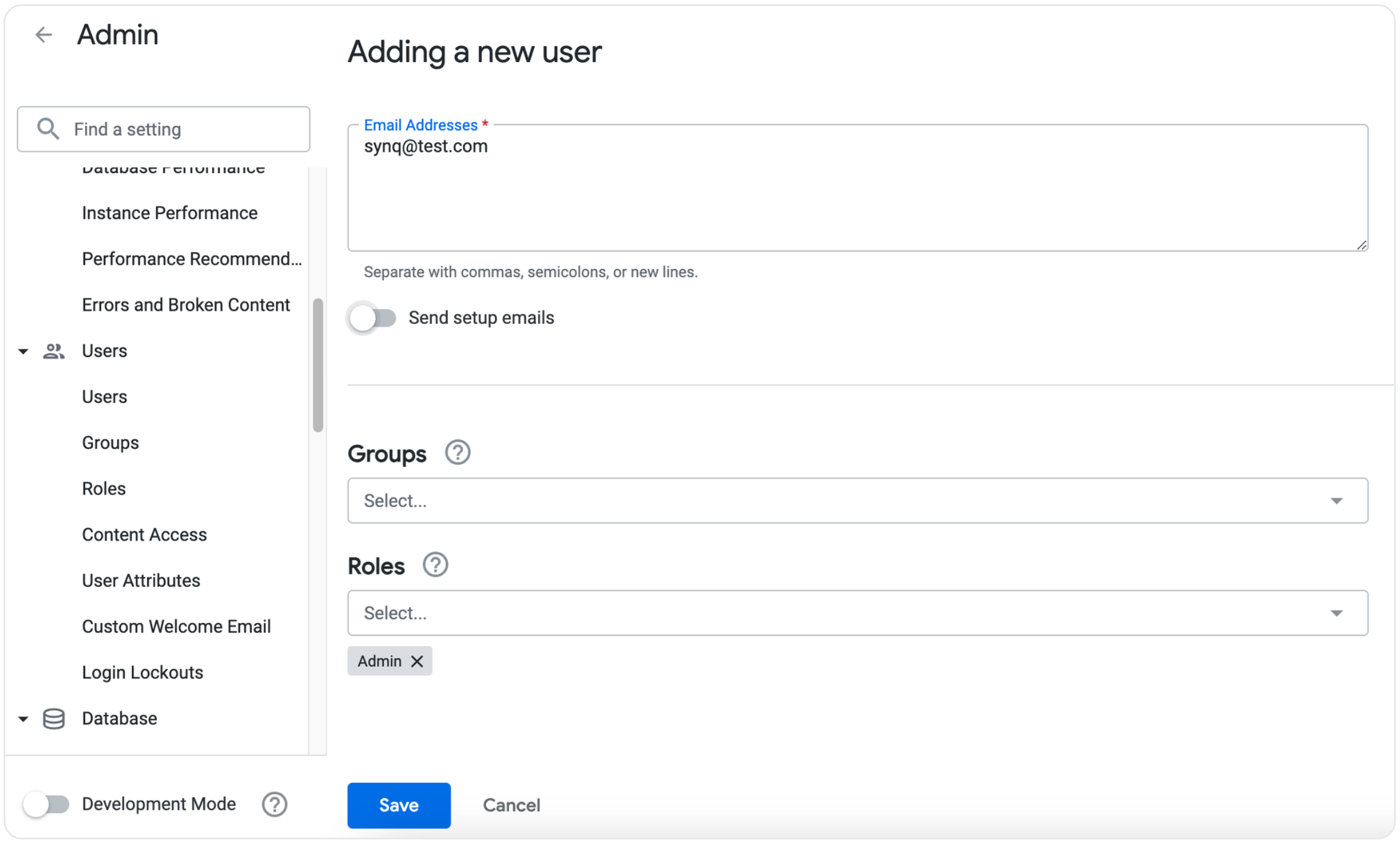
- Edit the
synq@<your-domain>.comuser and createclientIdandclientSecretAPI permissions (see Looker integration docs for details).- click
Edit Keys - click
New API Key
- click

- In SYNQ, you’ll need your instance base URL (
https://<your-account>.cloud.looker.com),clientId, andclientSecretsecurely to complete the integration.
LookML Access
To process LookML models, we need access to the underlying Looker repository. The Git integration has to be setup as a separate step and can be done in SYNQ: https://app.synq.io/settings/integrations/git. The process executes in two phases:1. Collect information about your repo
- Repository URL—The full URL of the git repository that contains your Looker project (we support both HTTPS and SSH URLs).
- Branches to analyze (default:
masterandmain)—SYNQ, by default, analysesmasterandmainbranches. Please provide the name if you prefer us to process the code from any other branch. We support multiple branches too. - Path to analyze (default:
.)—SYNQ, by default, looks for your LookML source code in the root of the repository. If you store your code in a subdirectory, please provide us with a path if your Looker project uses a subdirectory. In most cases, it is best to leave this to use default to analyze everything in the repository.