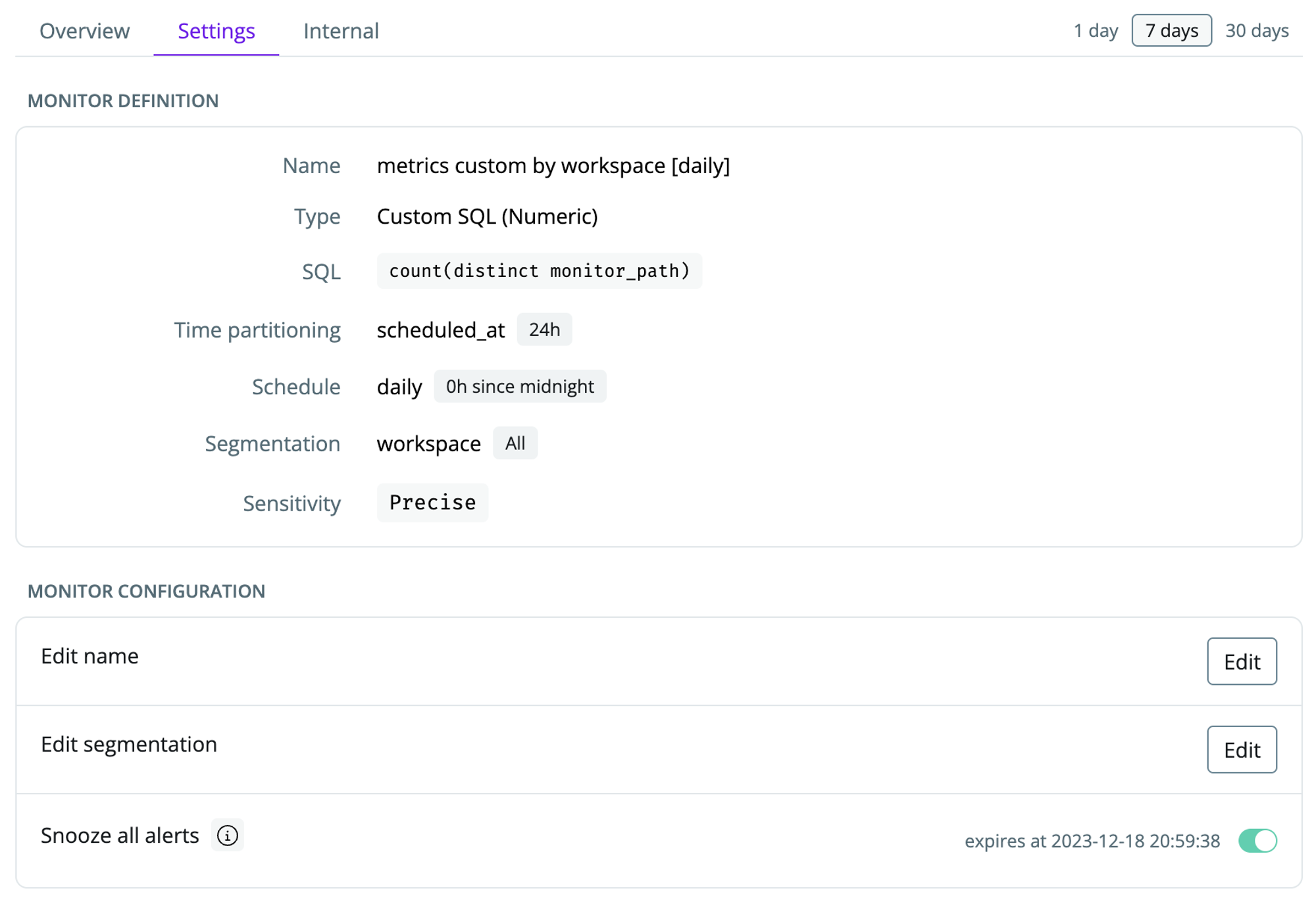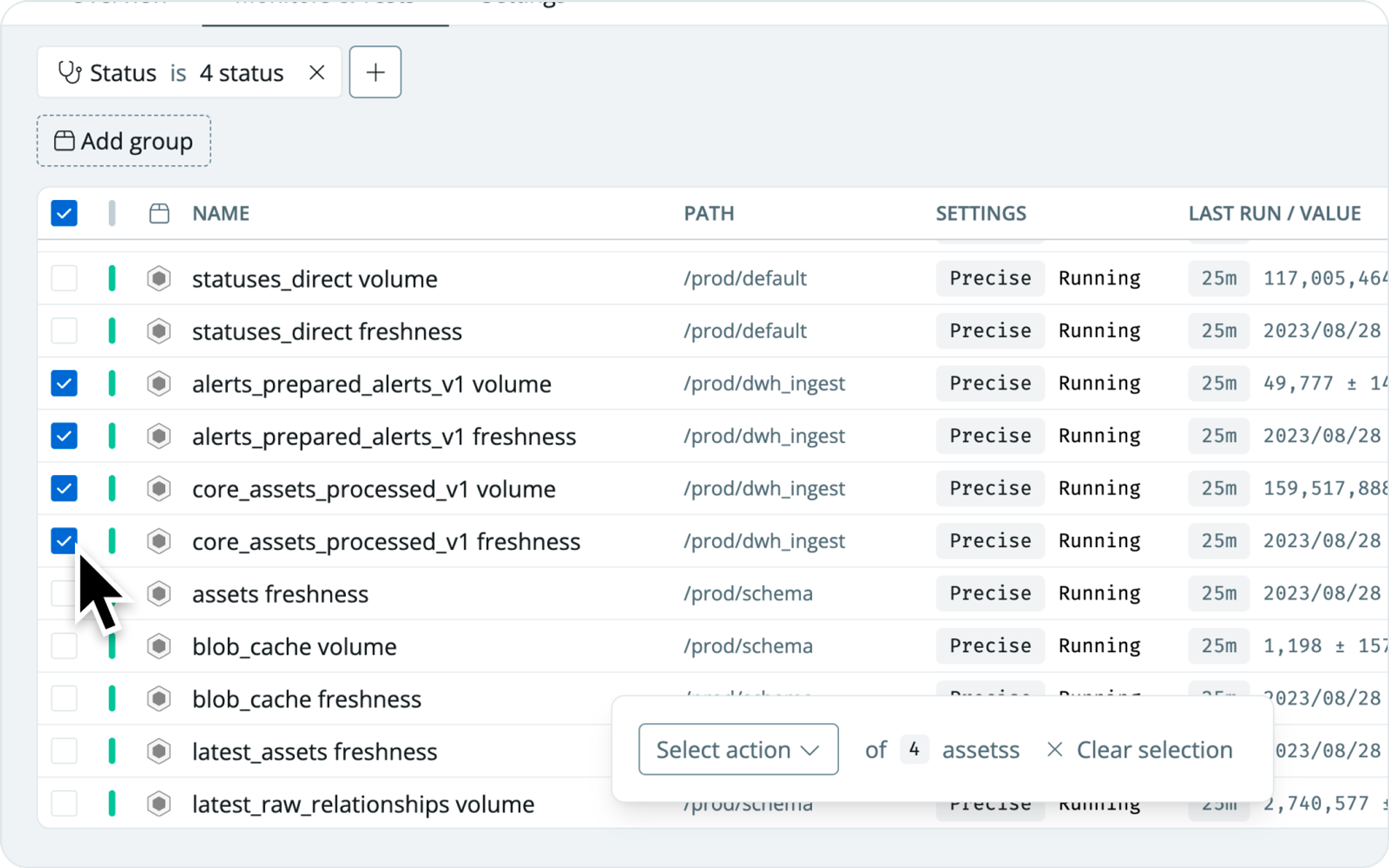If you get alerted about an issue you cannot address immediately, you can snooze the alert. Snooze will suppress new alerts for the next 7 days, which gives you time to fix the underlying issue.
Both SYNQ monitors and transformation layer tests (from dbt, SQLMesh, or Coalesce Transform) can be snoozed.
Muting or unmuting a monitor
Open a monitor, click Settings, and toggle Snooze all alerts to mute the monitor for 7 days.
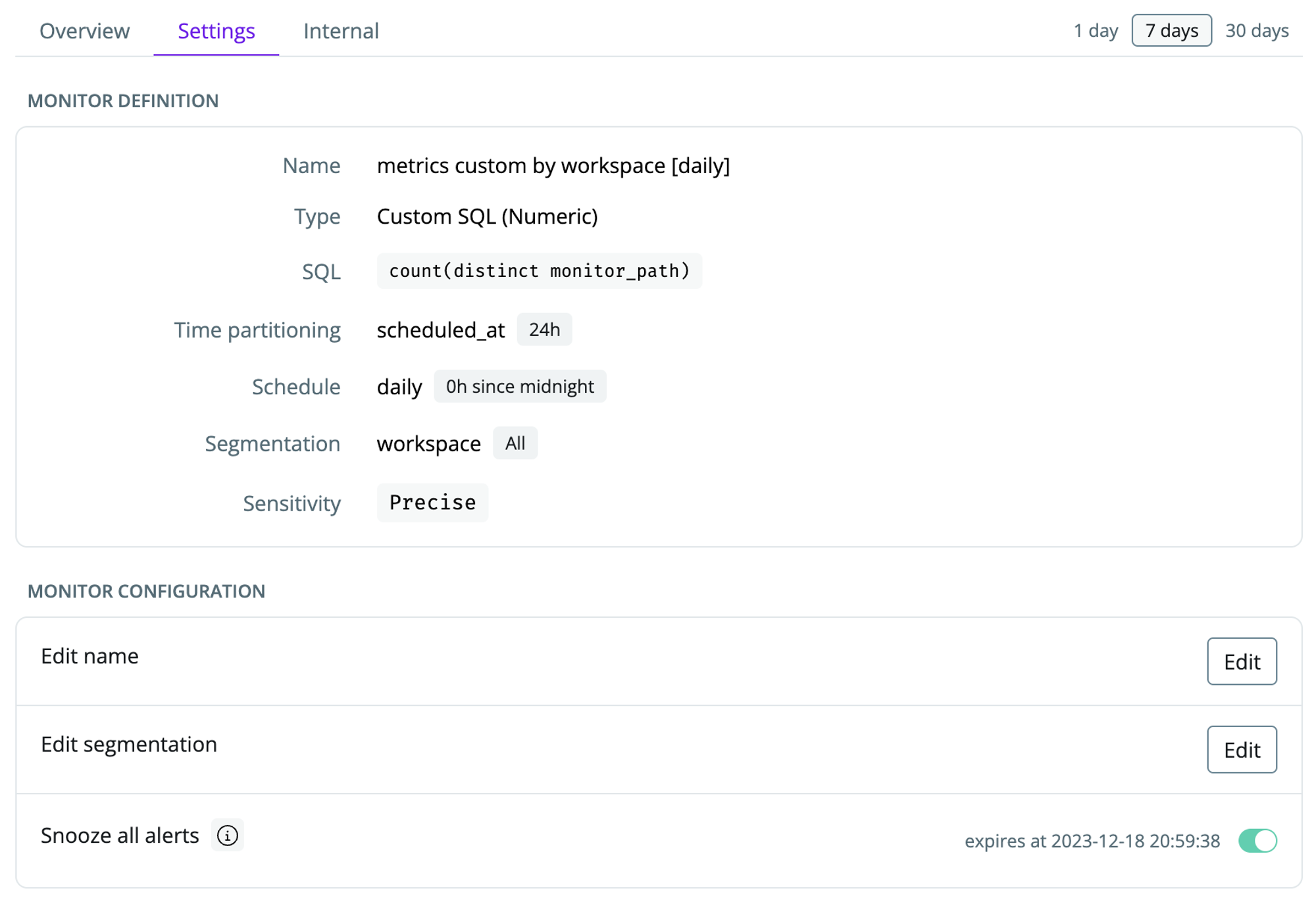
Muting or unmuting multiple monitors
You can mute multiple monitors in one go.
In the health section, select all the monitors that you want to bulk edit, click Select action, and Mute (7 Days) to snooze the selected monitors for 7 days.
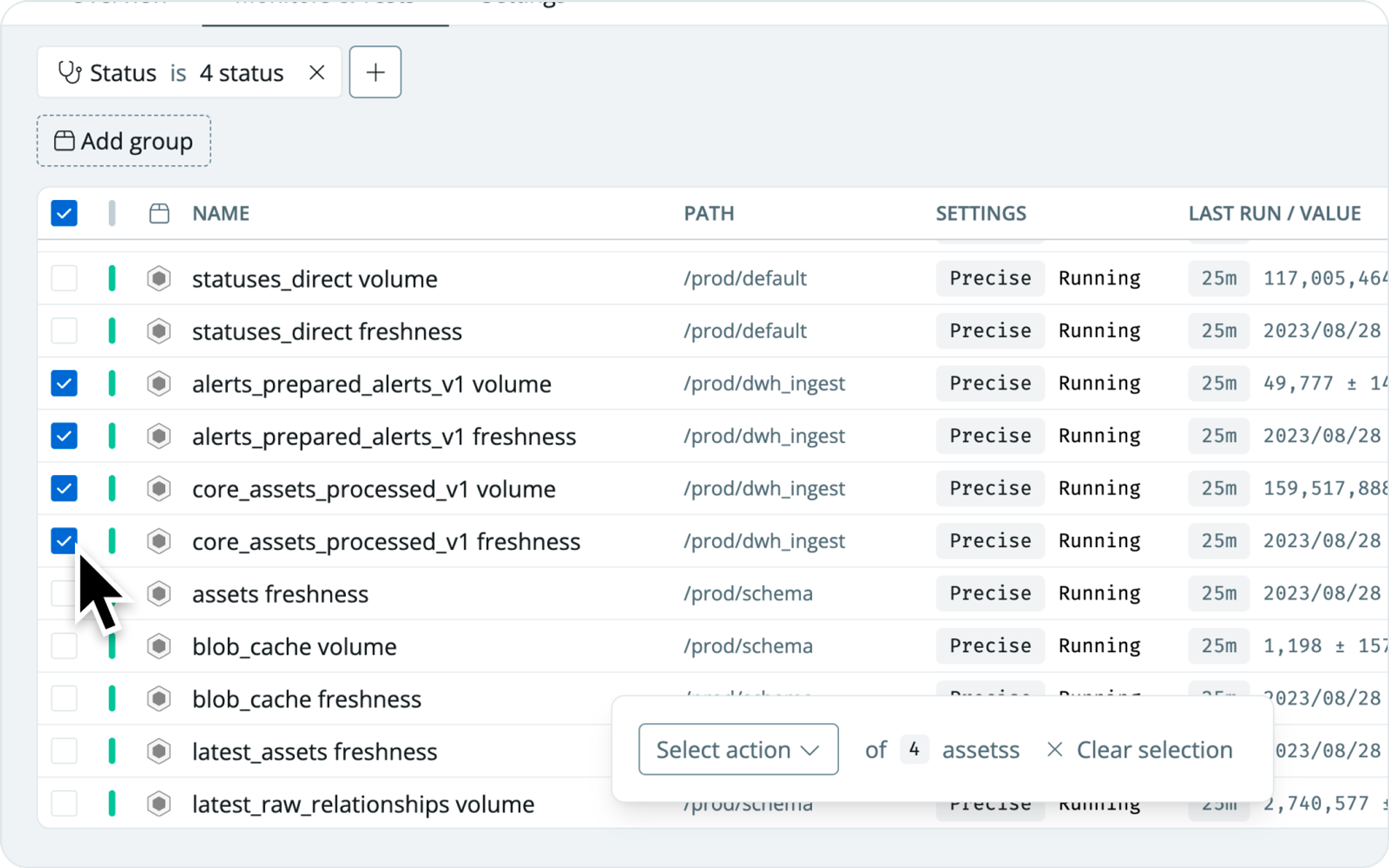
In cases where you have many monitors, you can use the filter menu at the top to narrow down your selection. If you want to search for monitors that match a specific string, use the Query option